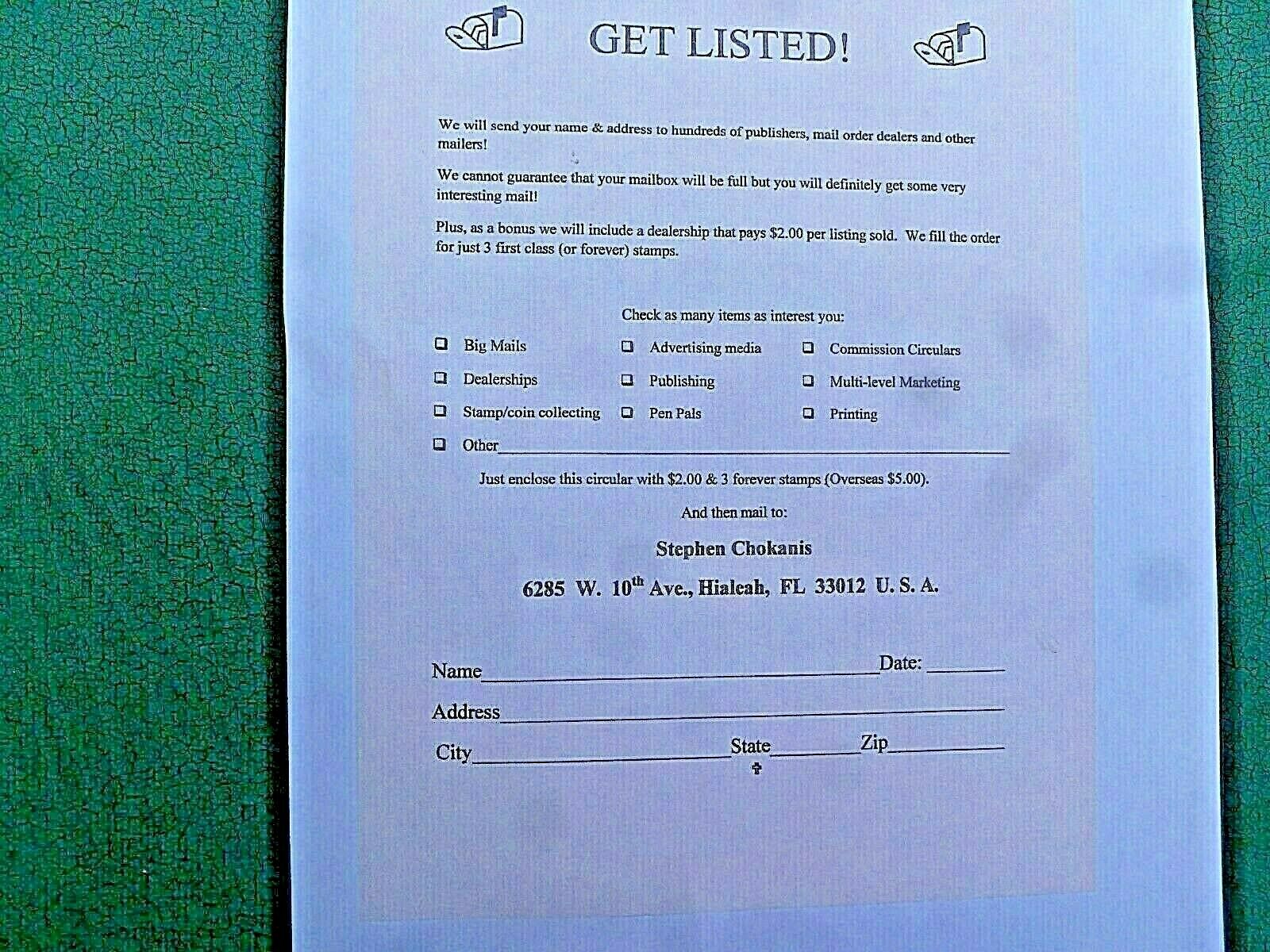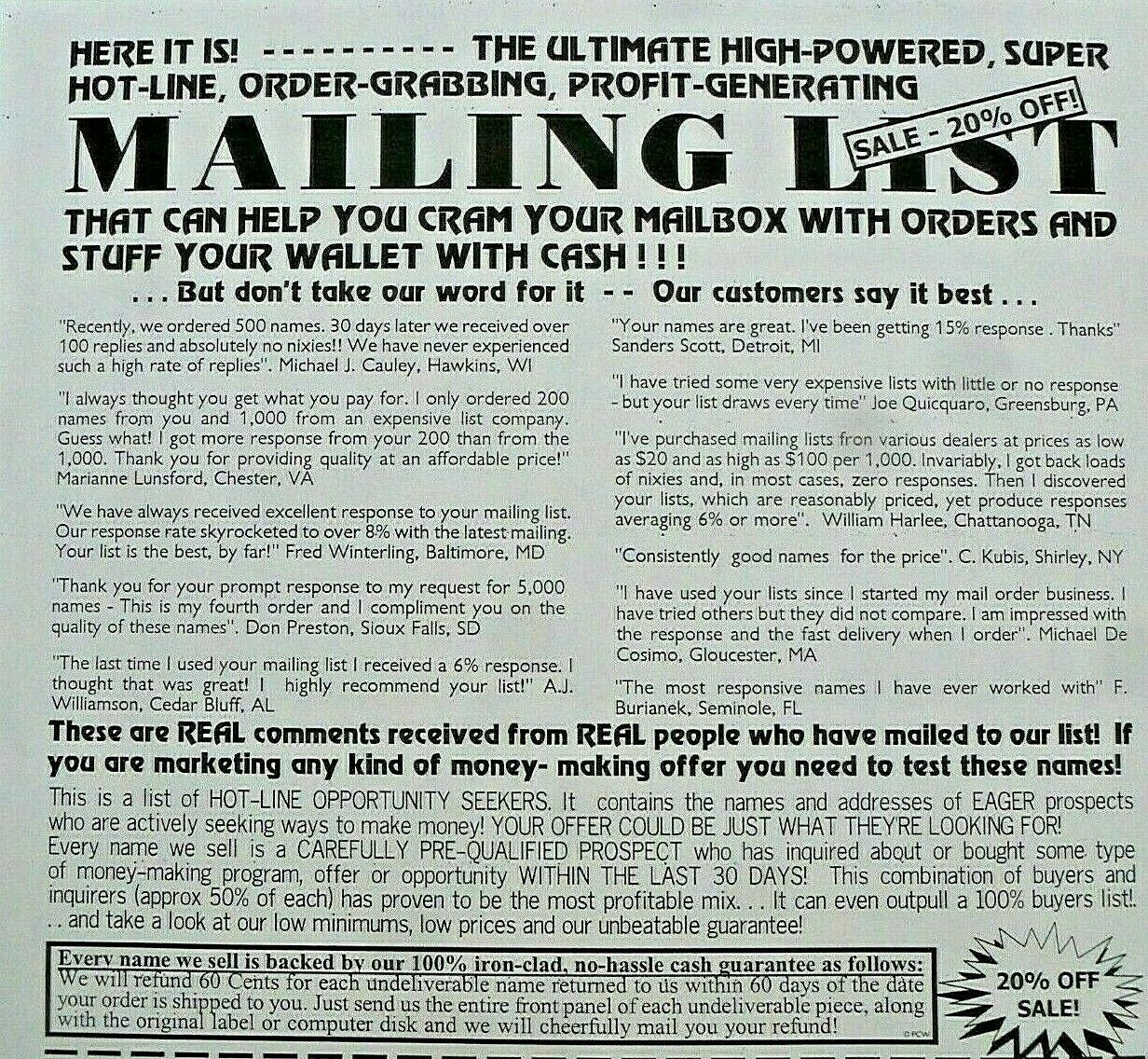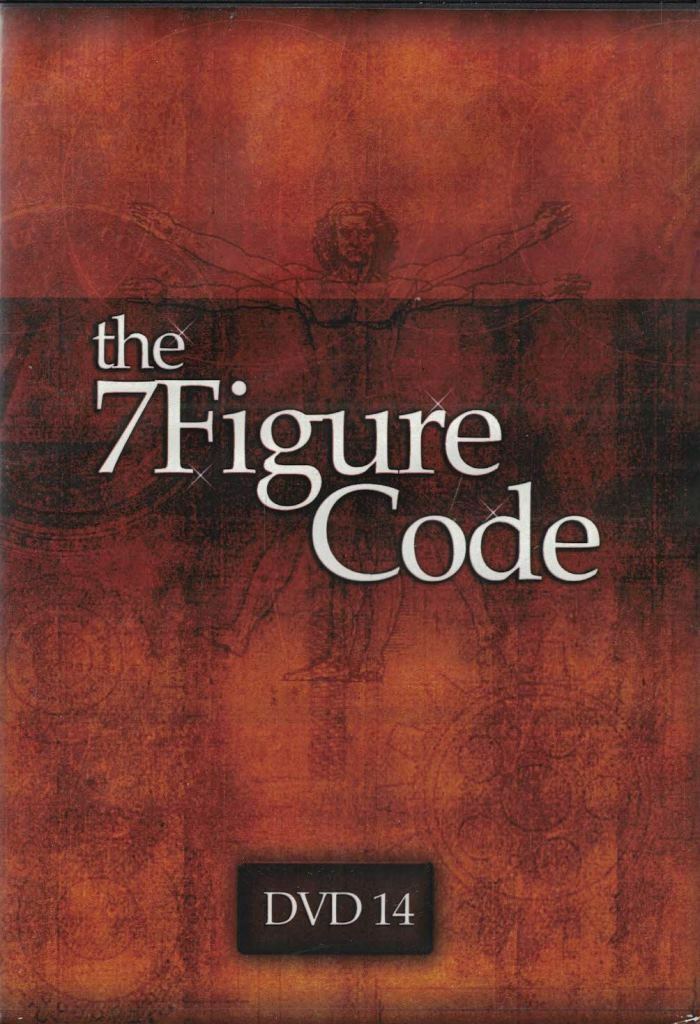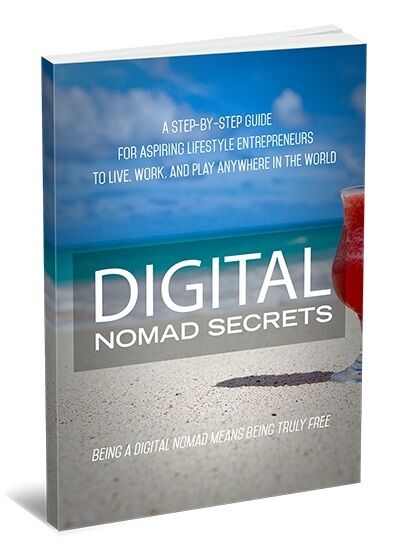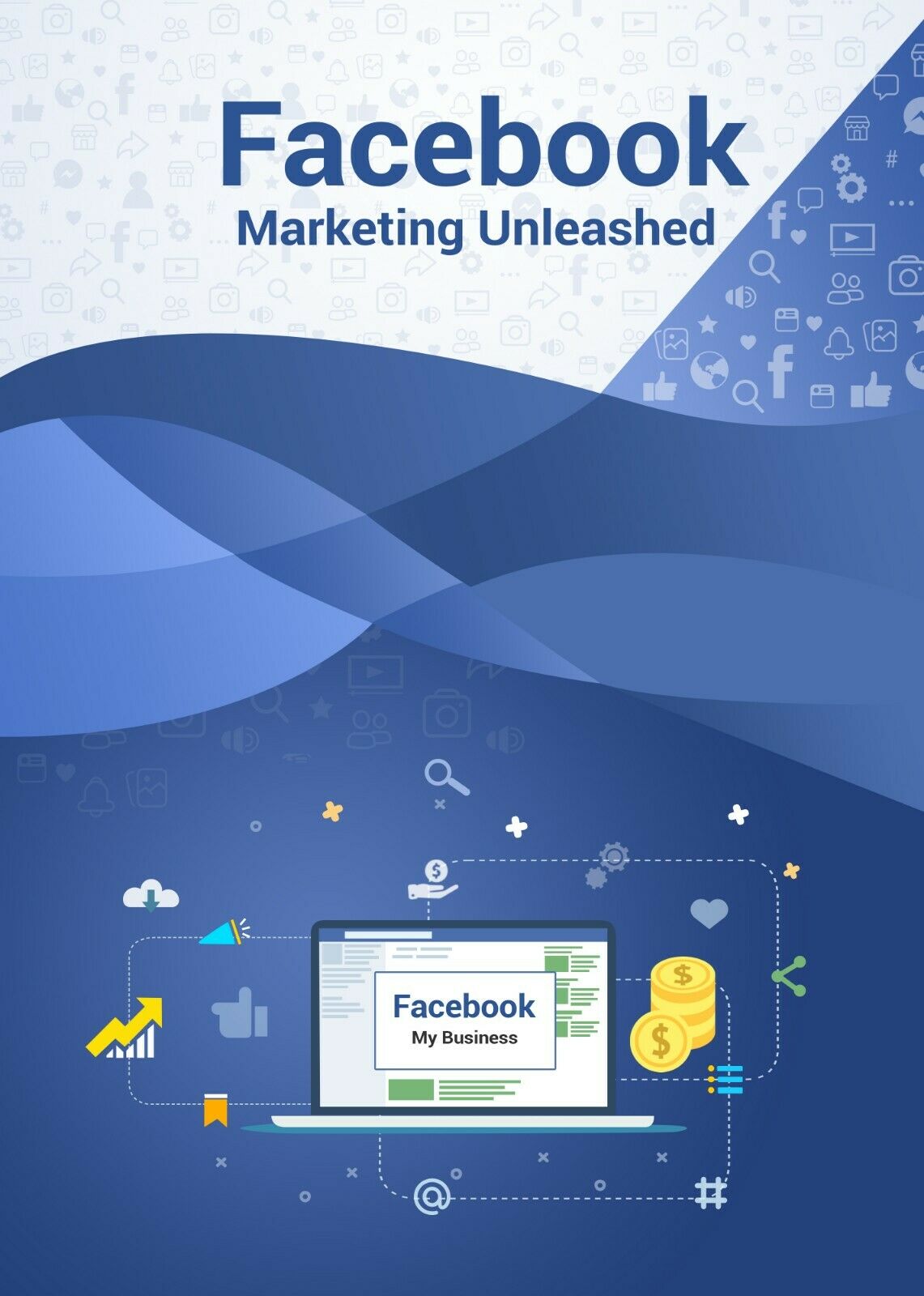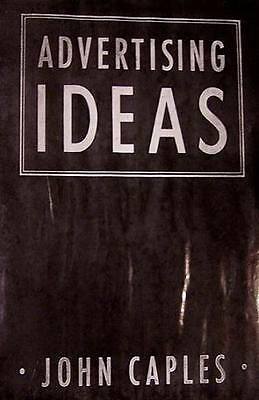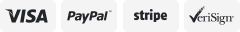-40%
30 How -To Videos In The Internet Marketing Niche on 1 CD
$ 6.3
- Description
- Size Guide
Description
Video 1: How To Register A Domain NameThe first step to setting up a website on your own server is to register a domain name. This video shows you how to register a domain name on Godaddy
Video 2: How To Choose & Register A Web Hosting Provider
In order to make your website live and accessible to other people, you need a hosting account to host your website. This video shows you how to choose & register a web hosting provider.
Video 3: How To Set Up Name Server For Your Domains
Whenever you register a new domain name, you need to setup the name server with the one provided your web host in order to make your website display properly. This video shows you how to set up a name server for your domains.
Video 4: How To Upload Files Via FTP
In order to upload files onto your website's server, you need to make use of a File Transfer Protocol (FTP) client.. This video shows you how to upload files via a free FTP program.
Video 5: How to Register a YouTube Account & Upload A Video
Video marketing is one of the hottest topics currently and Youtube is without a doubt the most popular video sharing site on the entire Internet.. This video shows you how to register a youtube account and upload a video.
Video 6: How to Register & Use Skype
You can talk to anyone on Skype, anywhere in the world, for free with a Skype-to-Skype call. This video shows you how to register a Skype account and use it to make calls.
Video 7: How to Setup a Free WordPress Blog
Wordpress is probably the most popular blogging platform for Internet marketers. You can actually setup a free wordpress blog hosted on Wordpress. This video shows you how to setup a free wordpress blog.
Video 8: How To Setup And Optimize Your Twitter Account
Twitter is one of the most popular social networking sites on the entire Internet with over 200 million users! This video shows you how to setup and optimize your twitter account.
Video 9: How To Add Paypal Order Buttons To Your Website
Paypal is the most common online payment processor used by Internet marketers. This video shows you how to add a Paypal order button to your website.
Video 10: How to Use Google Trends
Google trends allows you to identify the latest trends that is happening online at any point of time. This video shows you how to use Google trends to spot new trends.
Video 11: How to Use Jing Take Screenshots of Any Website
Jing is a free software that allows you to take a picture or make a short video of what you see on your computer monitor and share it instantly via web, email, IM, Twitter or your blog. This video shows you how to use Jing to take screenshots of any website.
Video 12: How to Check Your Stats Using Awstats
It's really important for you to track your website traffic statistics so you know which areas is working well for you. AWStats is powerful log analyzer which creates advanced server statistics reports based on your server logs.This video shows you how to check your stats using Awstats.
Video 13: How To Create A Facebook Fan Page
Facebook fan pages are an excellent way to build a strong presence on the Internet as well as to communicate with your customers online. This video shows you how to create a Facebook fan page.
Video 14: How To Set Up MySQL Databases For Your Website
A MySQL database is basically a relational database management system that runs as a server providing multi-user access to a number of databases. When installing some scripts, you're required to set up a MySQL database. This video shows you how to set up MySQL databases for your website.
Video 15: How To Setup An AWeber Autoresponder Account
In order to build a subscribers list, you need an autoresponder account so as to collect your prospects' details. Aweber is one of the most popular autoresponder services available online. This video shows you how to setup an Aweber autoresponder account.
Video 16: How to Quickly Create Your Own eCovers
One of the ways to boost your sales copy's conversions is to use professional looking ecovers for your product. Of course, not everyone is able to fork out huge amounts for graphics designers.This video shows you how to quickly create your own ecovers.
Video 17: How to Cloak An Affiliate Link
It's always recommended that you cloak your affiliate links so as to make it look nicer and prevent your commissions from being stolen by other affiliates. One of the easiest ways to cloak an affiliate link. This video shows you how to cloak an affiliate link.
Video 18: How To Set Up Domain Redirects
Another alternative way of masking your affiliate link is by using domain redirects. This video shows you how to setup domain redirects for affiliate marketing.
Video 19: How To Optimize Your Website Title Tags For SEO
Search eninge optimization (SEO) refers to the optimizing of one's website in order to rank high on the search engines. And a vital component of on-page optimization is by inserting your keyword into your website's title tags.This video shows you how to optimize your website title tags for SEO.
Video 20: How to Host Your Website For Free
While it is recommended to select a reliable and professional web host, there could be various reasons why you might want to use a free web host to host your website.This video shows you how to host your website for free.
Video 21: How to Register A Flippa Account
There are many website marketplaces that allow you to buy and sell websites and Flippa is the most popular website marketplace on the Internet. This video shows you how to register a Flippa account.
Video 22: How to Create A Zip File
If you wish to send several computer files to someone, it is best to compress or zip it into one single .zip file. Doing so also allows you to compress the file size and make it easier to transfer. This video shows you how to create a zip file using a free program.
Video 23: How to Create A Download Page
If you're selling information products, you will need to setup automatic delivery of your downloads. So you will need to redirect your customers to a download page after they purchase. This video shows you how to create a download page.
Video 24: How to Create A PDF File
The most common type of information products to sell online is an ebook. And you will need to convert your ebook into a PDF file. This video shows you how to create a PDF file for free.
Video 25: How to Surf the Web With Complete Privacy
There could be times when you want to surf websites online without revealing your true IP address for privacy reasons. This video shows you how to surf the web with complete privacy.
Video 26: How to Register for A Forum & Edit Your Forum Signature
Forums are a great place to network with like minded individuals as well as to build up your authority status online. This video shows you how to register for a forum and edit your forum signature.
Video 27: How to Setup Google Analytics
It's really important for you to track your website traffic statistics so you know which areas is working well for you. Google Analytics allow you track where your visitors are coming from and even sales conversions.This video shows you how to setup Google Analytics.
Video 28: How to Submit An Article to An Article Directory
Article marketing is one of the most traditional traffic generation techniques and is still ever effective.This video shows you how to submit an article to an article directory in return for backlinks and traffic.
Video 29: How to Import & Export Gmail Contacts
Gmail is one of the most popular email service providers on the Internet, especially with Internet marketers.This video shows you how to import and export Gmail contacts.
Video 30: How To Determine Your Website's Alexa Ranking
Alexa is a company that measures web traffic on almost every website on the internet through their increasingly popular toolbar plugin. So your Alexa ranking basically shows how much traffic your website gets as compared to other websites with a lower rank representing a higher visitor count. This video shows you how to determine your website's alexa ranking.
Add a map to your own listings. FREE Trial!